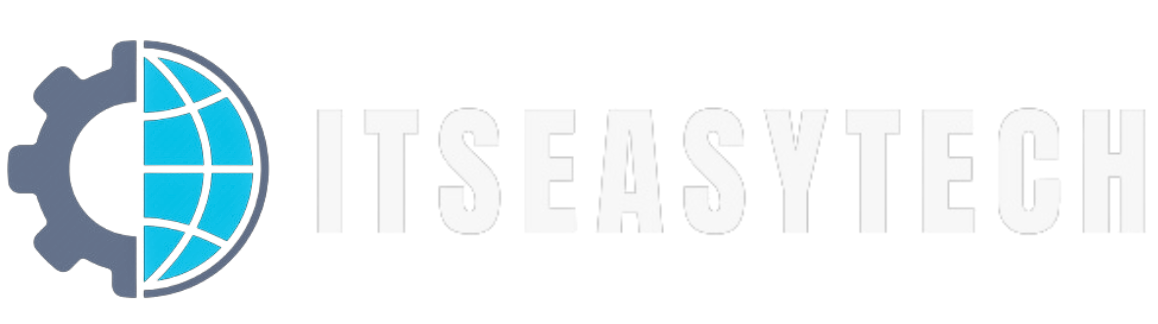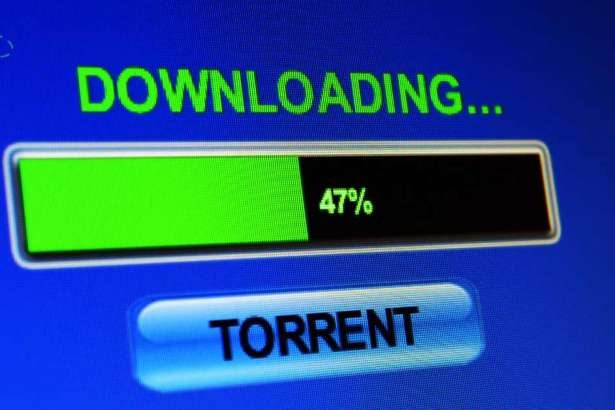Office 365 is an all-in-one cloud-based solution for collaboration and productivity. It is a revolutionary solution that assists businesses going through the digital transformation process. Office 365 offers apps, tools, and features to take your business to the next level.
But as the suite’s popularity grows, so does the need to protect sensitive data handled through it. Therefore, businesses that use Office 365 should learn more about the Office 365 protection best practices for data privacy and security. Luckily, that’s the aim of this guide. This guide will focus on the industry’s best practices to help you achieve data continuity.
Office 365 Best Practices for Data Privacy and Security
The need to protect sensitive data on Office 365 user accounts can be the difference between the success and failure of your business. A potential data breach is not only a costly event but can also harm your company’s reputation. Fortunately, Microsoft provides all the security features necessary to enhance protection against insider and outsider threats. Let’s learn more about the so-called best practices for data privacy and information security in Office 365:
Using Multi-Factor Authentication (MFA)
MFA, short for multi-factor authentication or two-factor authentication, is a must-have security feature for every Office tenant account. Using MFA is considered an industry best practice, as the feature can prevent unauthorized access to your Office 365 account.
With MFA, users replace the basic authentication protocols with a series of steps necessary to gain access. In short, MFA will require users to input at least another authentication method, such as a six-digit code sent through the authentication app. This makes it difficult for threat actors to gain access to your Office 365 account even if they know your password.
Make it a priority to block legacy authentication protocols and enable multi-factor authentication to enhance Office 365 security. You can learn more about existing authentication security defaults in the Security and Compliance Center.
Related: 5 Cool Office Gadgets & Accessories to Make Your Office Feel Like Home
Enabling Data Loss Prevention (DLP) Policies
The risks of using cloud-based services for data sharing are obvious for everyone to see. While Office 365 makes sharing any information with anyone inside your organization seamless, it can also be compromised in numerous ways. For example, a potential security breach could result in data being shared with outsiders, which is something you want to prevent from happening.
Luckily, the suite includes numerous DLP policies to help detect and prevent data theft and leaks from external and internal actors. These policies work by alerting users whenever sensitive data is being shared, such as bank accounts, Social Security numbers, credit card numbers, etc.
If the suite detects sensitive data being shared through email, it can even block the recipient from receiving the email, essentially protecting the data from being shared with potential threat actors.
Regular Backups
If the aim is to secure data, few methods are more effective than regular backups. Backups are essential business continuity practices in Microsoft Office. Through proven backup practices and methods, you essentially keep copies of your most important data at all times.
In case of a potential data loss event, you will have a copy to recover from. There are several ways to back up data in Office 365. One way is to back up your email data through Outlook. Another is to back up data through OneDrive. But these aren’t fully-fledged backup solutions; even Microsoft openly admits it.
Therefore, you must implement a solid backup strategy to help keep your most sensitive data secure.
Tracking User Account Activity in Microsoft Purview
Not all threats are external. Some threats originate from within your organization. So how can you be sure that someone within your organization is trying to sabotage you? You can track user and admin activity using the audit log search tool in Microsoft Purview.
Every activity user accounts perform is tracked in your audit logs. This includes viewing documents, purging mailboxes, deleting files, etc. In addition, you can export the activity in Microsoft Purview to a CSV file and view these actions. These logs are vital when tracking activity from specialized file-sharing applications like SharePoint Online and Microsoft’s hosted email, Exchange Online.
Make it a priority to enable unified audit log on every Office 365 tenant account to gain insight into the activity of your employees.
Read: Cloud storage & Google workspace – Benefits for businesses
Enabling Role-Based Access Control
Role-based access control (RBAC) allows greater visibility and control over who has access to company data and resources and what they do with them. The RBAC feature can be accessed through the security settings in Microsoft Intune. There, administrators can manage user access to various Office 365 apps.
RBAC is an important security feature and industry best practice as it achieves two things. First, it provides your organization with increased visibility over application access, and second, it helps secure the Office 365 suite from unauthorized access.
For example, you can boost security by implementing conditional access policies across Azure Active Directory and other applications.
Enable Security Defaults in Exchange Online Protection (EOP)
The final data privacy and security feature in Office 365 that will greatly improve the security of emails is Exchange Online Protection (EOP). EOP is designed to prevent spam and malware from coming through your email client.
You can enable preset security policies in EOP to prevent the automatic forwarding of emails. This feature greatly enhances data privacy as it prevents compromised accounts from sharing sensitive data with unauthorized users.
Conclusion
Data privacy and security concerns are ever present in Office 365. Despite the suite’s best efforts to automate security procedures, it’s up to the users to protect their accounts using the tools and features the suite provides. By implementing the best practices outlined in this article, you can safeguard your sensitive data and protect your organization from inside and outside threats.