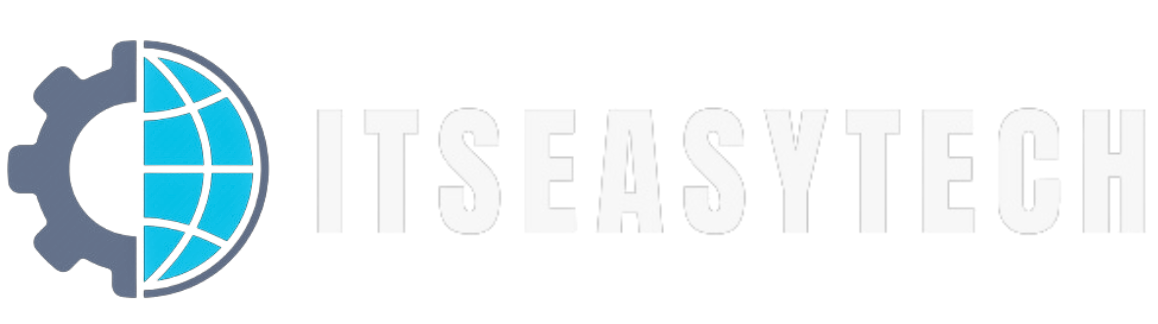Blocking users on TikTok is more than just a simple action; it’s a proactive measure to protect your digital well-being.
By blocking someone, you effectively sever all ties with that user, preventing them from engaging with your content, commenting on your videos, or even viewing your profile.
This feature empowers you to take control of your TikTok journey, shielding you from unwanted interactions, harassment, or any form of online toxicity.
How To Block Someone on TikTok: Step-by-Step Guide
TikTok offers multiple options for blocking users, catering to different preferences and scenarios.
Whether you’re accessing the platform through the mobile app or the website, the process is straightforward and very simple.
In this section, we’ll guide you through the step-by-step procedures for blocking individuals on TikTok on Mobile app & Website
Blocking a User via the Mobile App
The TikTok mobile app, available for both Android and iOS devices, provides a seamless and intuitive interface for blocking users.
Here’s how you can do it:
- Launch the TikTok app and navigate to the profile of the user you wish to block.
- Locate the “Share” icon, typically represented by an arrow or three dots, and tap on it.
- From the options that appear, select “Block.“
- Confirm your decision by tapping “Block” again in the pop-up window.
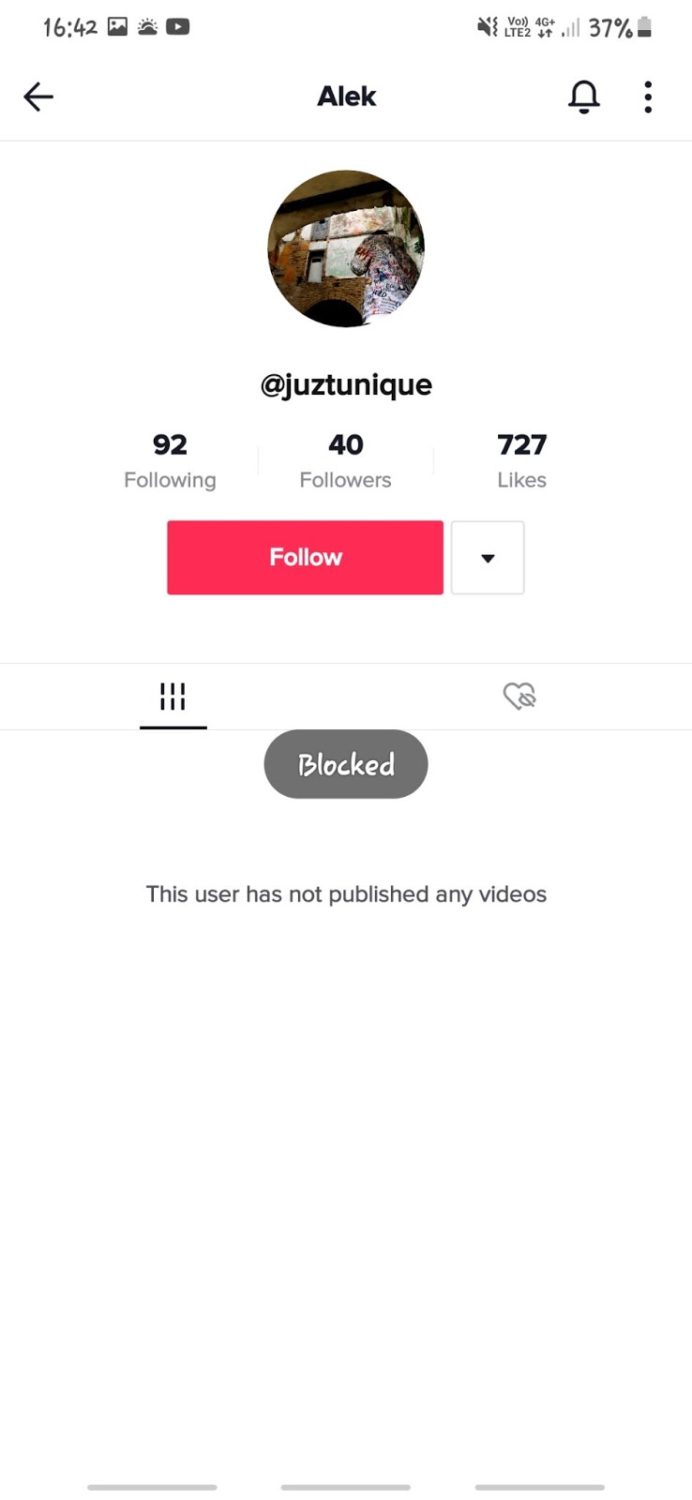
That’s it! With just a few taps, you’ve successfully blocked the user, preventing them from interacting with your content or accessing your profile.
Unblocking a User on the Mobile App
In case you change your mind or accidentally block someone, the TikTok app also allows you to easily unblock users. Simply follow these steps:
- Open the TikTok app and locate the profile of the blocked user.
- Tap on the “Share” icon or three dots.
- Select “Unblock” from the options provided.
- Confirm your decision by tapping “Unblock” again in the pop-up window.
By unblocking a user, you restore their ability to view and engage with your content, should you wish to do so.
Blocking Users on the TikTok Website
While the mobile app offers a convenient way to manage your TikTok experience, the website provides an alternative method for blocking users. Here’s how you can do it:
- Visit the TikTok website (www.tiktok.com) and log in to your account.
- Navigate to the profile of the user you wish to block.
- Locate the three-dot icon, typically found near the user’s name or profile picture, and click on it.
- From the drop-down menu, select “Block.”
- Confirm your decision by clicking “Block” again in the pop-up window.
With a few clicks, you’ve successfully blocked the user from accessing your TikTok profile and content on the web.
Unblocking Users on the TikTok Website
If you need to unblock a user on the TikTok website, the process is equally straightforward:
- Visit the TikTok website and log in to your account.
- Navigate to the profile of the blocked user.
- Locate the three-dot icon or the “Unblock” button beneath the user’s name or profile picture.
- Click on the “Unblock” option.
- Confirm your decision by clicking “Unblock” again in the pop-up window.
Follow these steps to restore the user’s ability to view and interact with TikTok content on the web.
How To View Your TikTok Blocked List
TikTok understands the importance of keeping track of the users you’ve blocked, and it provides a convenient way to view your blocked list. By accessing this list, you can easily review and manage the accounts you’ve chosen to exclude from your TikTok experience.
To view your blocked list, follow these simple steps:
- Open the TikTok app or visit the website and navigate to your account settings.
- Locate the “Privacy” section and select “Blocked accounts.”
- Here, you’ll find a comprehensive list of all the users you’ve blocked on TikTok.
From this list, you can review the accounts and decide whether to maintain or remove the block, giving you complete control over your digital environment.
Conclusion
Utilizing TikTok’s blocking mechanism, its safety features, and adopting a culture of respect and inclusivity, you can make the most of your TikTok journey, preventing unwanted interactions, harassment, or any other form of online toxicity.
Your digital well-being is paramount, and TikTok gives you the tools to shape your online experience the way you want it.
Take advantage of blocking, reporting, and community building to create an entertaining and creative TikTok experience that is also safe, respectful, and empowering.