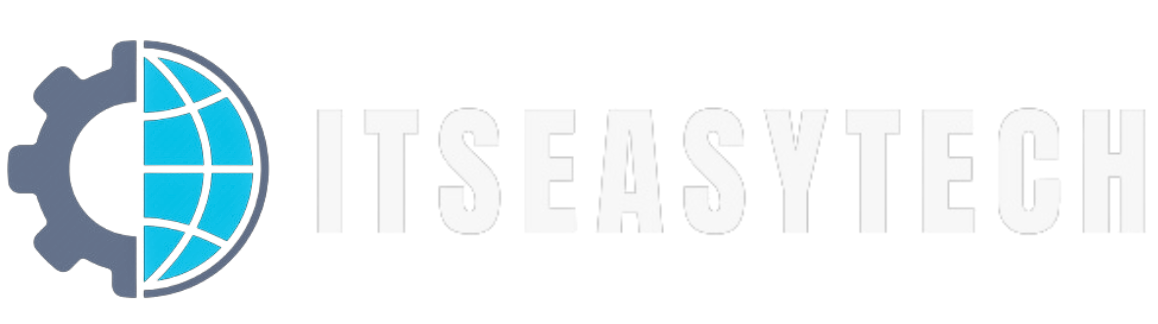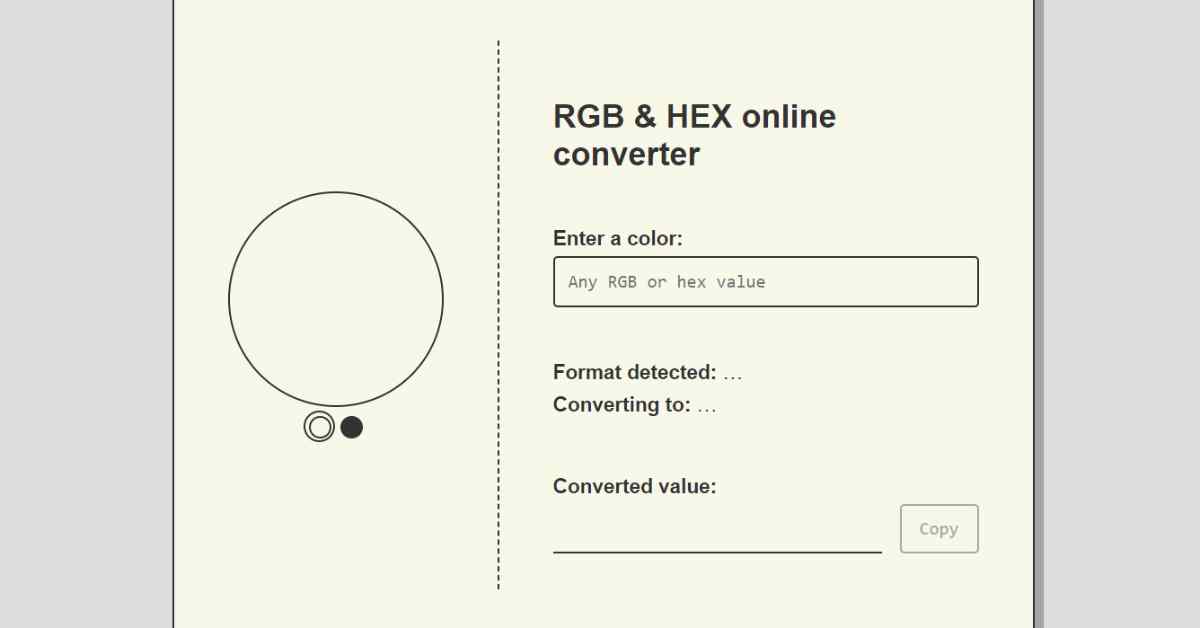Here’s great news if you’re sick of playing Clash Royale alone, you can add and play it with your friends.
With friends, you can play friendly matches 2v2 and develop strategies for a tournament to improve your strategy.
But how to add friends on Clash Royale?
In this article, we’ll show you multiple ways to add friends on Clash Royale so you can get the most out of the game.
To start off here is some information for the new players about Clash Royale.
What is Clash Royale and How To Play It?

As a spin-off of clash of clans, Clash Royale is a phenomenal mobile game developed by Supercell.
This free-to-play competitive strategy game has been an enormous success on both iOS and Android since it launched in 2016 with its estimated revenue of two billion,
In addition, it has grown in popularity in eSports gaming, with over 40 organizations participating among five reasons, resulting in over one million dollars in total revenue.
In the game, each player builds a deck of eight cards (out of 80+ available) featuring fantasy warriors and weapons, such as a hulking giant, a swarm of skeleton attackers, and an overhead meteor that can be fired at any spot on the map.
During each round, competitors must use their cards to drop the chosen character or weapon onto the map. Autonomous characters will battle until they’re defeated and will overcome any defensive turrets or rival characters that block their path. A player must use both offensive and defensive tactics during a match, with the goal of destroying an opponent’s tower and defending the one they own.
By destroying the enemy king’s tower, you will automatically win. If the timer for the three-minute match runs out before the match is over, the player who destroyed the most defensive towers will win the match. A tie at the end of regulation results in sudden death over time so that players can see who can claim the next tower and win the match.
How Many Friends Can You Have on Clash Royale?
According to Supercell, you can have over 100 friends in your Clash Royale that you can connect with inside of the game.
In addition, you can have up to 300 friends on your supercell ID
Furthermore, the “Social” tab can display all your friends from the following services:
- Supercell ID*
- WeChat/QQ
- Game Center
How Do I Find Someone on Cash Royale
Whether you’re new to Clash Royale or you’re looking for friends or even seeking an easy way to trade CoC accounts, you can easily find someone in the game.
There are multiple options for adding and finding someone in Clash Royale. Clash Royale lets you find friends quickly by using their tag ID, sending them a link directly, or connecting with social options. If you are friends with that guy on Facebook, you can connect your account to Facebook, and he will appear automatically in your friend list.
Additionally, Elders of a clan can invite their friends to make strategic plans together, similar to Clash of Clans.
If you are friends with that guy on Facebook, you can connect your account to Facebook, and he will appear automatically in your friend list.
If that guy is your Facebook friend, you can link your account to Facebook and he will automatically appear in your friend list if he too has connected to Facebook.
If you are connected to that person outside of the game on any platform, such as WhatsApp, Instagram, Messenger, Discord, Telegram, etc, just click on invite friend (at the top of your friend list) and send them an invitation, and they will be added to your friend list.
In case you barely know him (only met him in the game and do not feel comfortable chatting outside of the game), there’s still a way. Just invite him to a 2v2 battle and when the battle is over, there is an option to add him as a friend.
How To Add Friends On Clash Royale
Making friends on Clash Royale is remarkably easy thanks to Supercell. Adding friends to Clash Royale is possible through Social Media, Invitation Links, and, in-game features..
We’ll discuss three different methods you can use to add friends in Clash Royale.
Add Friends on Clash Royale Via Invite Link
- Navigate to the Social tab, located at the bottom of the game screen, the second tab from the right.
- The next page will display your clan chatbox; tap on the Friends tab in the upper-right corner of the game screen.
- Tap the Invite Friend button on the following screen.
- You will receive an invite link.
- From there you can share the link with your friends or copy it and send it to your friends using other social media apps.
Add Friends on Clash Royale With Facebook
- Click on the Social tab at the bottom of the screen.
- Next, tap on the Friends tab at the top right corner of the game screen.
- On the next screen, click the Facebook Connect button in the bottom-right corner of your screen.
- Connect your Facebook accounts.
- Now all your Facebook friends will appear and you can add friends on Clash Royale.
Add Friends on Clash Royale From 2v2 Match
- Invite your friends or a person you want to add for a 2v2 match
- Play the 2v2 battle
- After the match is over click on Add friends.
- You’ve now added friends on Clash Royale from 2v2 Match
FAQs
The process of adding friends on Clash Royale is simple. Friends can be added to Clash Royale via the Invite link, Social Media, and in-game features. Simply click on the Invite a Friend button to send an invitation link or link your Facebook account to add friends.
Connect your Facebook account to show your Facebook friends so that you can add your friends to Clash Royale without sending an invitation link. Alternatively, you can just press Add Friends after a 2v2 match with your opponent.
Clan members are even easier to add as friends than other players. Simply tap the Add Friends button on the Clash Royale profile of your clan member to add them as a friend.
Conclusion
Playing Clash Royale with friends makes it easier and more fun to plan better strategies and practice.
Even your recent opponent from your 2v2 match can be added to your friend list on Clash Royale.
Thanks to Supercell, there are multiple options for inviting, adding, and making friends on Clash Royale.
Hopefully, our methods have helped you make friends in the game and ensure you get the most out of it.
If you still have any further questions, let us know in the comments. We’ll respond to you shortly.
Further Reading
How To Change Name on Clash Royale
GTA 5 Military Base Location: Where To Find Military Base in GTA 5